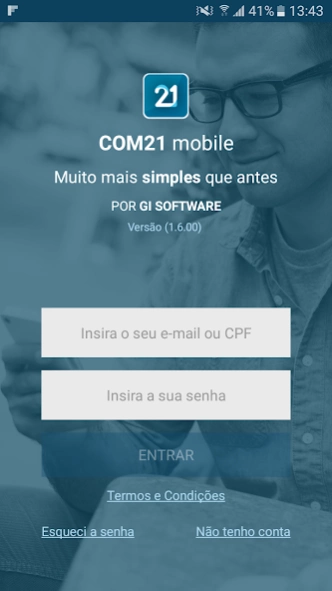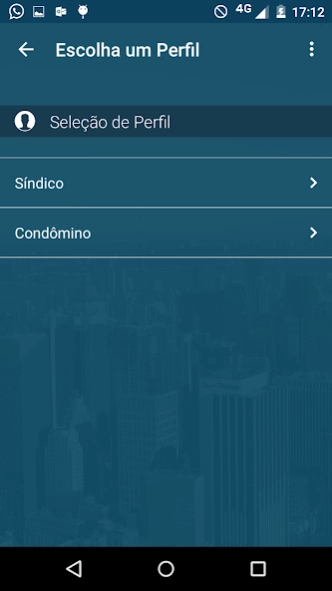COM21 1.9.177
Continue to app
Free Version
Publisher Description
COM21 - With the app, you stay informed about your condo / association anywhere
******* IMPORTANT *******: Before installing the application on your mobile phone, make sure that it has already been purchased by your condominium administration. Without this requirement, it is not possible to install and use the system!
The COM21 App offers easy and practical solutions for interaction between residents / associates, liquidators and administrators.
With the app, you can stay informed about your condo or association from anywhere!
Check out the available features:
View open charges of your unit and obtain 2nd copy of slips (with automatic recalculation of fines and interest);
Make reservations and check the availability of common spaces / services;
Access news from the condominium;
Access condominium / association documents (such as meeting minutes, convention or accountability documents).
Communicate with the liquidator and administrators through self-service;
Create a relationship network through classifieds, found and lost, group hitchhiking (easy hitchhiking);
Then download and activate your access account. This activation can be carried out in two ways: through the invitation sent by email by your condominium administration or through the application itself (just click on the option “Register”, using the identifier number described in your payment slip).
About COM21
COM21 is a free app for Android published in the Food & Drink list of apps, part of Home & Hobby.
The company that develops COM21 is GI MOBILE. The latest version released by its developer is 1.9.177.
To install COM21 on your Android device, just click the green Continue To App button above to start the installation process. The app is listed on our website since 2024-04-25 and was downloaded 1 times. We have already checked if the download link is safe, however for your own protection we recommend that you scan the downloaded app with your antivirus. Your antivirus may detect the COM21 as malware as malware if the download link to br.com.comunidadesmobile_1 is broken.
How to install COM21 on your Android device:
- Click on the Continue To App button on our website. This will redirect you to Google Play.
- Once the COM21 is shown in the Google Play listing of your Android device, you can start its download and installation. Tap on the Install button located below the search bar and to the right of the app icon.
- A pop-up window with the permissions required by COM21 will be shown. Click on Accept to continue the process.
- COM21 will be downloaded onto your device, displaying a progress. Once the download completes, the installation will start and you'll get a notification after the installation is finished.